
Hey there!
Let’s talk law firm SEO. You might’ve heard technical SEO is the golden ticket to ranking high on Google.
Well, it’s true… kinda. Your website absolutely needs to be crawlable and indexed by search engines, otherwise you’re invisible.
But here’s the thing: once you have that technical foundation, other things start to play a bigger role. Think high-quality content and those oh-so-important link-building.
This guide dives deep into the world of technical SEO for law firms. We’re talking
- crawling and indexing
- XML sitemaps (don’t worry, we’ll break it down!)
- duplicate content (spoiler alert: it’s bad!)
- structured data
- hreflang (multilingual websites, anyone?), and a whole lot more.
Basically, everything you need to make sure your technical SEO is firing on all cylinders. So, ready to get your law firm website noticed by the right people?
Let’s get started!
What Is Technical SEO for Law Firms?
Let’s break down this technical SEO thing. It basically means fine-tuning your law firm’s website to become best friends with search engines.
We’re talking about making it easy for them to find your content, understand what it’s all about, and store it for future searches. But it’s not all about robots and algorithms!
User experience plays a big role too. Think website speed – gotta be lightning-fast – and mobile-friendliness, because let’s face it, everyone uses their phones these days.
The ultimate goal?
Improved visibility in search results. That means potential clients searching for your legal expertise will see your website right up there at the top.
Now that’s what we call a winning strategy! In this guide, we’ll equip you with the fundamentals and best practices to make your website a technical SEO champion.
This post will equip you with the fundamentals and best practices to get your technical SEO on point, setting your website up for success.
Why Is Technical SEO Crucial for Law Firms & Attorneys?
imagine you’ve poured your heart and soul into crafting informative legal content, the kind that would be invaluable to potential clients. But if search engines can’t access those pages, they might as well be invisible.
This translates to a deserted website and lost opportunities for your firm.
Technical SEO goes beyond just search engines though. It’s about creating a user-friendly experience for everyone visiting your site.
Think about it: if your website takes forever to load or isn’t optimized for mobile devices (where most searches happen these days!), potential clients might get frustrated and click away.
Search engines pick up on these user behaviors, and a website that struggles to keep visitors engaged might be deemed irrelevant, leading to lower rankings.
To truly grasp the importance of technical SEO, let’s delve deeper into two key processes: crawling and indexing.
These are the mechanics that allow search engines to discover and understand your website’s content.
Understanding Crawling and Optimizing Your Site for It?
Crawling is like the search engine’s detective work. It’s how they discover new content across the vast web.
Imagine a spider spinning a web – that’s kind of what crawling is like. Search engines send out little software programs called “crawlers” that follow links on webpages they already know about, venturing out to find fresh content they haven’t seen before.
Think about your law firm’s website. Every time you publish a new blog post or update a page, you want to make sure the crawlers can find it easily.
Here’s where things get interesting: crawlers often discover new pages by following links from existing ones.
So, for example, if your main blog page links to your new post on “Top 5 Mistakes to Avoid in a Personal Injury Case,” the crawler will likely follow that link and add the new post to its database.
But technical SEO isn’t a one-trick pony. Crawling and indexing (which we’ll discuss next) are just the first steps.
To truly optimize your website for search engines, you need to consider a broader range of factors. We’re talking things like:
- XML sitemaps
- Site architecture
- URL structure
- Structured data
- Thin content
- Duplicate content
- Hreflang
- Canonical tags
- 404 pages
- 301 redirects
Incorporating these elements effectively often requires expertise in legal blog writing services.
By leveraging professional services, you ensure that your content is not only crawlable but also optimized for search engines, helping you maintain a strong online presence and reach more potential clients
Create an SEO-friendly legal Site Architecture
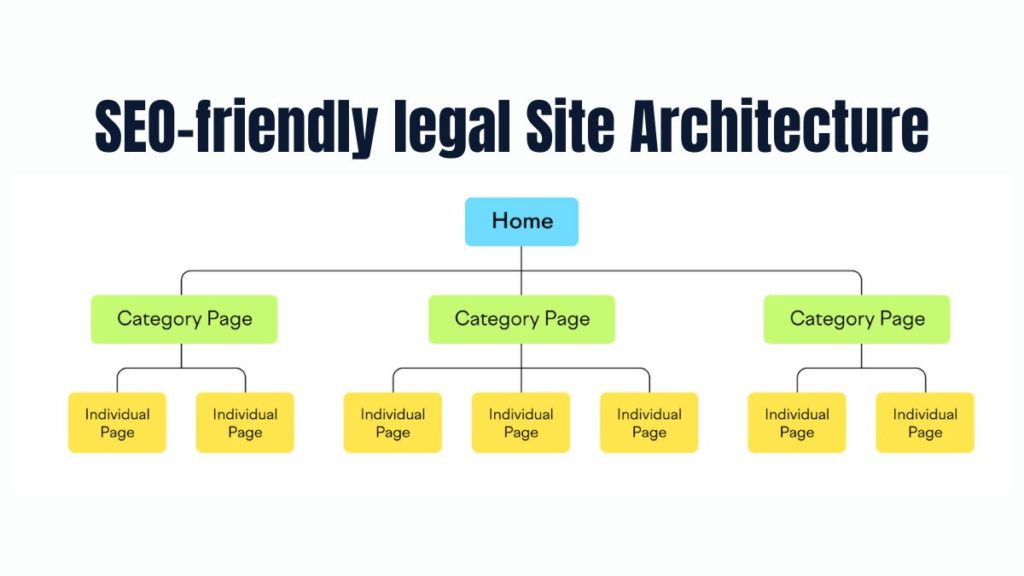
Your website’s architecture, also known as its structure, is like a well-organized filing cabinet for legal information.
It’s how all your pages connect and how search engines navigate your site. Here’s why a well-planned structure is crucial for SEO:
Imagine a search engine crawler as a busy legal researcher. They need to find relevant information quickly and efficiently.
An effective site structure organizes your pages in a clear hierarchy, making it easy for these crawlers to discover all your valuable content. Ideally, all your pages should be within a few clicks of the homepage.
Think of it like this: your homepage is the main office, category pages are filing cabinets for specific practice areas (like family law or criminal defense), and individual pages are the detailed case files within each cabinet.
This structure not only helps search engines find everything but also reduces the risk of “orphan pages.” These are lonely pages with no internal links leading to them, essentially hidden corners in your digital filing cabinet. Search engines (and potential clients!) might have trouble finding them.
If you’re curious about orphan pages on your law firm’s website, some SEO tools can help you identify them.
Imagine a tool like Semrush, Ahref, or Ubersuggest Site Audit as a high-tech filing cabinet inspector. By crawling your website, it can identify any orphan pages that need some attention.
Once you find them, the solution is simple: add internal links from relevant pages on your site, pointing visitors and search engines towards those hidden gems.
By creating an SEO-friendly site architecture, you’re essentially building a user-friendly and search engine-friendly website.
This makes it easier for potential clients to find the legal information they need, Incorporating strategic copywriting into your internal links and page content can enhance this structure, ensuring clarity and relevance, ultimately leading to a more successful online presence for your law firm.
Submit Your Sitemap to Google
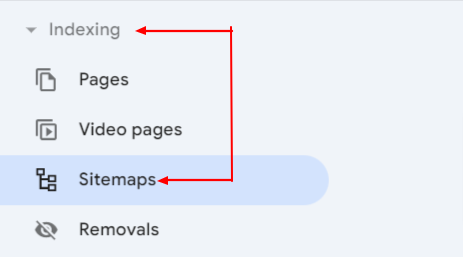
Imagine you’ve written a comprehensive legal guide, but it’s tucked away in a dusty corner of your website.
An XML sitemap is like a neon sign pointing search engines toward your hidden gems. This file acts as a roadmap, listing all the important pages on your website and making them easily discoverable by Google and other search engines.
This is especially important for larger websites with many pages or those with poor internal linking (think unconnected rooms in a maze). A sitemap ensures search engines don’t miss any critical information you’ve provided.
Here’s a sneak peek at what Diginova Tech’s XML sitemap looks like (think of it as a blueprint for their website). Most sitemaps are typically found at one of these two web addresses:
- diginovatech.com/sitemap.xml
- diginovatech.com/sitemap_index.xml
Once you’ve located your website’s sitemap, it’s time to submit it to Google’s Search Console (GSC). This is like sending Google a formal invitation to explore your website. Don’t have GSC set up yet? No worries, [this guide](link to guide on activating GSC) will walk you through the process.
Here’s the exciting part: submitting your sitemap! Head over to GSC and navigate to “Indexing” > “Sitemaps” in the sidebar. Paste your sitemap URL into the designated field and hit “Submit.” Google will then process your sitemap, and if everything checks out, you’ll see a confirmation message letting you know your website’s roadmap has been successfully delivered!
Understanding Crawling and Optimizing Your Site for It?
Crawling is like search engines finding your website, but indexing is like them truly understanding it.
Once a search engine bot reaches your pages, it analyzes the content to grasp its meaning. This information then gets stored in a giant search index – a library of billions of webpages. Indexing is crucial for your website to appear in search results.
So, how do you check if your legal web pages have been indexed?
Here’s a nifty trick: use the “site:” operator in Google search. Want to see if diginovatech.com’s pages are indexed?
Simply type “site: www.diginovatech.com” into the search bar. This will tell you (approximately) how many pages from that website Google has tucked away in its index.
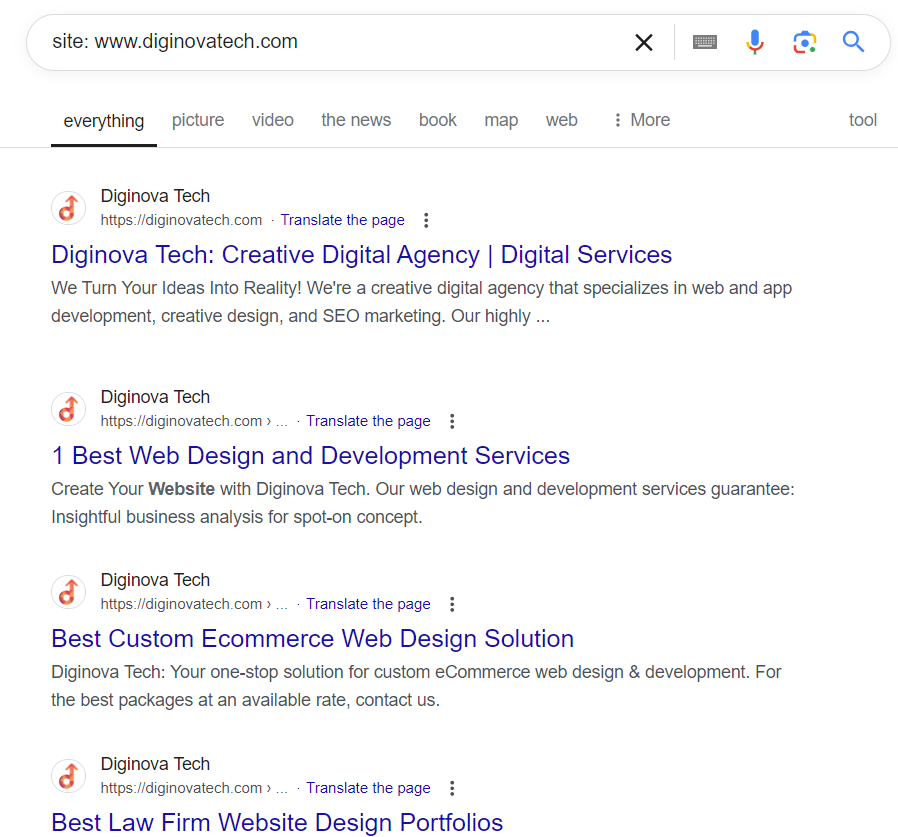
You can even check individual pages by entering their URLs with the “site:” operator.
Like this:
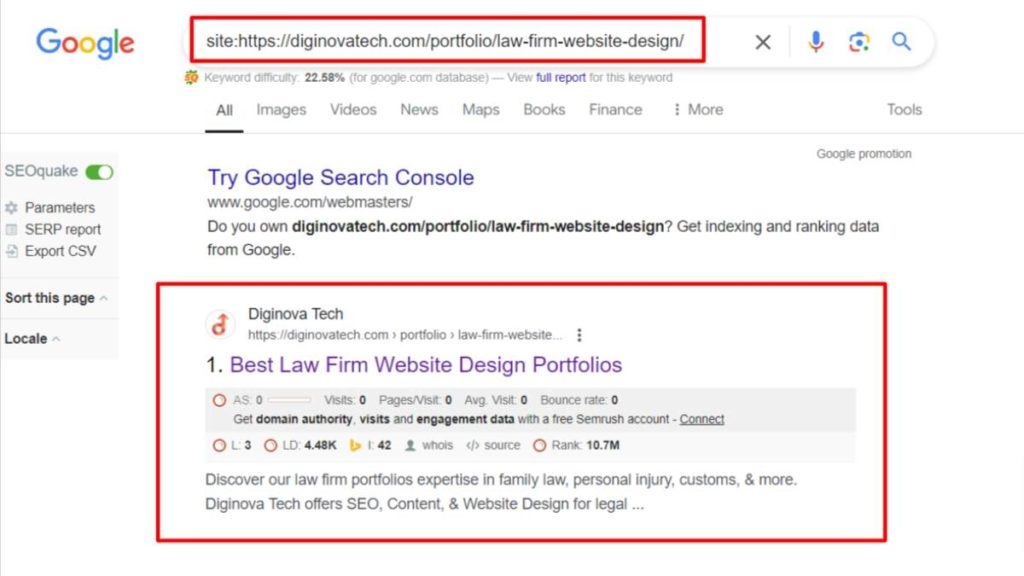
Here’s the good news: there are steps you can take to ensure Google doesn’t have trouble indexing your website:
Understanding “Noindex” for Your Law Firm
The “noindex” tag is like a velvet rope at your law firm’s website – it controls access to specific pages. This HTML code, tucked within the website’s codebase, tells search engines like Google to exclude those pages from their search results. Here’s how it looks:
<meta name=”robots” content=”noindex”>
While you generally want your valuable content indexed and visible in search results, there are times when the “noindex” tag comes in useful. For example,
- Duplicate Content Pages
- Login Pages & Admin Dashboards or
- Coming Soon Pages
you might not want landing pages showing up in organic search results. These pages typically serve a different purpose within your marketing strategy.
Using Canonical Tags to Guide Google
Imagine Google stumbles upon similar content scattered across different pages on your law firm’s website. This can leave them confused –
which page is the most relevant to show searchers?
That’s where the handy “canonical” tag steps in.
Think of it as a traffic cop for search engines. This tag (written in code and placed within the page’s head section) points Google towards the original version of the content. Here’s what it looks like:
<link rel=”canonical” href=”https://example.com/original-page/” />
By using canonical tags, you’re essentially telling Google which page it should prioritize for indexing and ranking.
This helps avoid confusion and ensures your most valuable legal content gets the spotlight it deserves.
11 Must-Know Additional Technical SEO Tips for Law Firm
Creating a solid foundation with site structure, sitemap submissions, and smart use of noindex and canonical tags is a great start for getting your law firm’s website crawled and indexed.
But for true technical SEO mastery, buckle up and explore these additional best practices:
1. Secure Your Law Firm Website: The Power of HTTPS
HTTPS stands for Hypertext Transfer Protocol Secure. It’s like a security guard for your law firm’s website, ensuring all communication between your site and visitors is encrypted.
This protects sensitive information, like passwords and credit card details, from falling into the wrong hands.
Here’s why HTTPS is crucial for law firms:
- Client Protection: Data security is paramount, especially when dealing with potentially sensitive client information. HTTPS safeguards this information, building trust and confidence with potential clients.
- Search Engine Ranking Signal: Since 2014, Google has considered HTTPS a ranking factor. In simpler terms, a secure website is more likely to rank higher in search results.
Checking Your Security Status: Is Your Website Using HTTPS?
Look for the lock icon in your address bar. This indicates a secure connection using HTTPS.
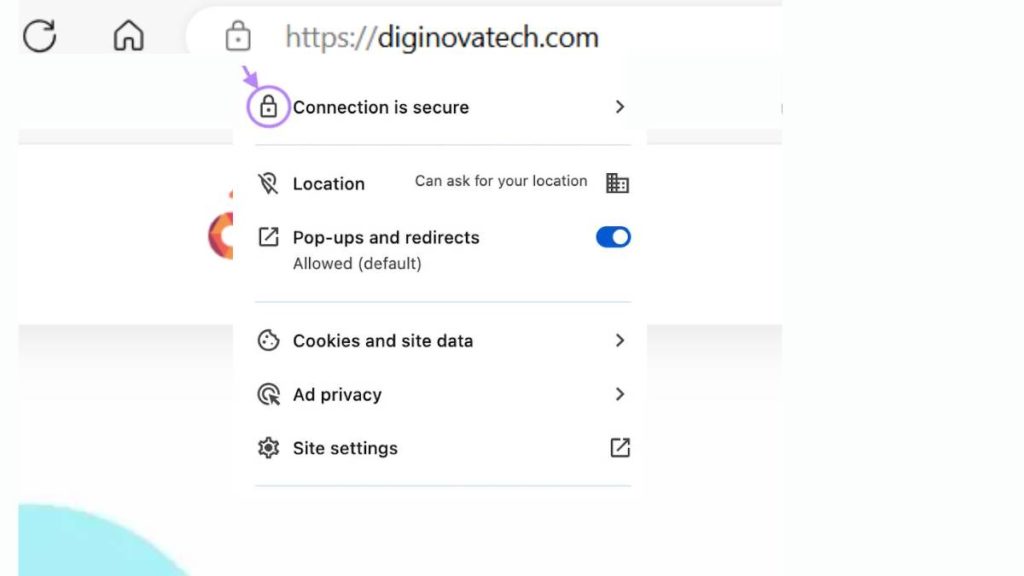
If you see a “Not Secure” warning, your website lacks HTTPS. Time to take action!
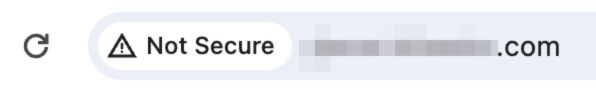
Securing Your Website with an SSL/TLS Certificate
What is an SSL/TLS Certificate?
Think of it as a digital handshake that verifies your website’s identity and establishes a secure connection.
Free Options Available
Getting an SSL/TLS certificate doesn’t have to break the bank. Services like Let’s Encrypt offer free certificates.
Making the Switch to HTTPS: Setting Up Redirects
Once you’ve secured your website with HTTPS, ensure a smooth transition for visitors. Setting up redirects from the HTTP version of your website to the HTTPS version is crucial. This automatically directs anyone accessing the non-secure version to the secure one.
By implementing HTTPS, you’re not just protecting your website and your clients’ information, you’re also taking a step towards better search engine rankings. It’s a win-win for your law firm’s online presence!
2. Duplicate Content Issues
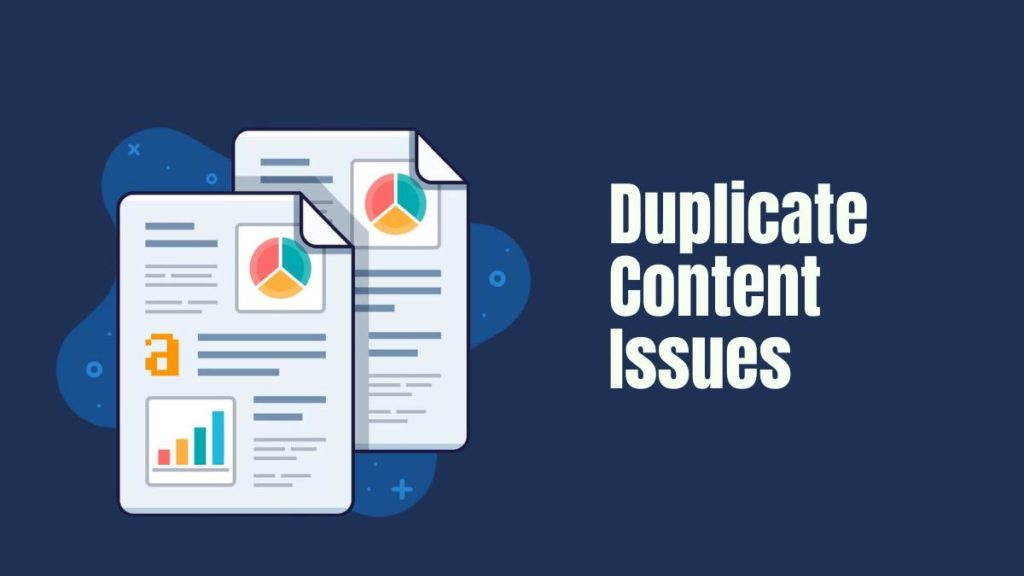
Content truly is king in the world of SEO, and for law firms, it’s the foundation for attracting potential clients. But even the most informative legal content can be overshadowed by a sneaky foe: duplicate content.
What is Duplicate Content and Why Does it Matter?
Imagine you have two blog posts on your law firm’s website that are nearly identical. This is duplicate content. While Google doesn’t necessarily penalize websites for it, duplicates can cause some unwelcome issues:
- You might have a less informative page ranking in search results instead of your top-notch content.
- Backlinks (links from other websites to yours) are like votes of confidence. With duplicate content, these valuable backlinks get spread thin, potentially weakening your overall SEO impact.
- Search engines have a limited budget for crawling websites. Duplicate content can eat into that budget, preventing them from discovering your truly unique and valuable pages.
Conquering Duplicates: How to Find and Fix the Issue
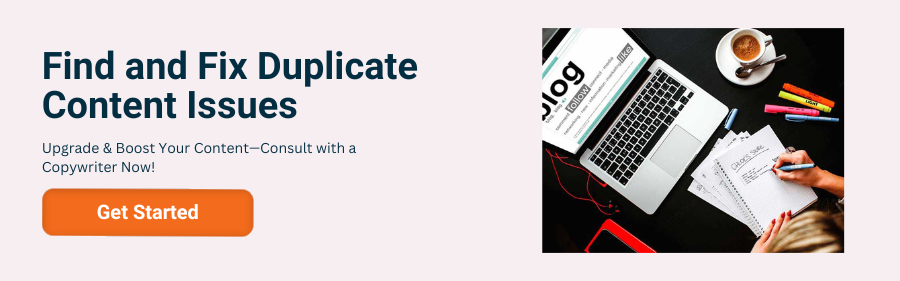
Fortunately, there are ways to identify and address duplicate content:
Free Duplicate Content Checkers
Several online tools can help you scan your website for duplicate content. Some options include Copyscape, Siteliner, and Duplichecker. These tools can provide a starting point for identifying potential issues.
Improving Existing Content
Once you’ve identified duplicates, it’s time to take action. Here are some strategies:
- Consolidate: If two pages have very similar content, consider merging them into a single, more comprehensive page.
- Utilize Canonical Tags: For pages with slightly different content targeting the same keywords, use a canonical tag to point search engines to the preferred version.
- Rewrite and Redirect: For low-quality duplicate content, consider rewriting it to offer unique value. Then, set up a 301 redirect from the duplicate page to the improved version.
What Kind of Content Does Google Love?
Now that you’ve banished the duplicates, let’s create content that Google (and potential clients) will adore:
- In-Depth and Authoritative: Focus on providing comprehensive and accurate legal information, establishing your firm’s expertise.
- Targeted to Your Audience: Understand your ideal client’s needs and tailor your content to address their specific legal concerns.
- User-Friendly Format: Break down complex topics into easily digestible pieces using clear language, headings, and bullet points.
- Optimized for Search: Include relevant keywords naturally throughout your content, but don’t stuff them in!
- Visually Appealing: Images, infographics, and videos can enhance user engagement and make your content more visually appealing.
By following these tips and focusing on high-quality, unique content, you’ll attract more visitors to your law firm’s website, establish yourself as a legal authority, and ultimately, convert those visitors into clients. After all, content is king, but remember, quality reigns supreme!
3. Don’t Confuse the Crawlers: Choosing One Version of Your Legal Website
Imagine you have two identical storefronts, side-by-side, each with the same name but slightly different addresses. Confusing, right? The same goes for your website!
Having both https://yourwebsite.com and https://www.yourwebsite.com accessible creates duplicate content issues for search engines. This can lead to:
Wasted Crawling Budget
Search engines have limited resources for crawling websites. Duplicate versions eat into that budget, potentially preventing them from discovering your valuable content.
Backlink Dilution
Backlinks (links from other websites to yours) are like votes of confidence. With two versions, backlinks get split, weakening your overall SEO impact.
To avoid this confusion and optimize your website’s performance, choose one version (with or without the “www”) and redirect the other to your main website.
Here’s how it works: visitors searching for either version will seamlessly land on your primary website, ensuring a smooth user experience.
Picking Your Champion: www vs. Non-www?
There’s no inherent SEO advantage to either version. Choose whichever aligns best with your branding and consistency. Once you’ve made your decision, set up a 301 redirect to ensure search engines and users are directed to the correct version. This is a technical process, but many website hosting platforms offer easy-to-use redirect tools.
4. Improve Your Page Speed
In today’s fast-paced world, patience is a rare commodity. The same goes for website visitors! If your law firm’s website takes forever to load, potential clients will bounce before you can showcase your expertise. Here’s why website speed matters:
Speed is a Ranking Factor
Google and other search engines consider page speed when ranking websites on mobile and desktop devices. A faster website is more likely to appear higher in search results, leading to more organic traffic.
Happy Visitors, Happy Clients
People prefer waiting for a website to load. A speedy website keeps visitors engaged and improves their overall user experience, making them more likely to convert into potential clients.
Test Your Website’s Speed
Are you curious about your website’s current performance?
Google’s free PageSpeed Insights tool is your friend! Simply enter your website address and get a detailed report with a score from 0 to 100. The higher the score, the faster your website loads.
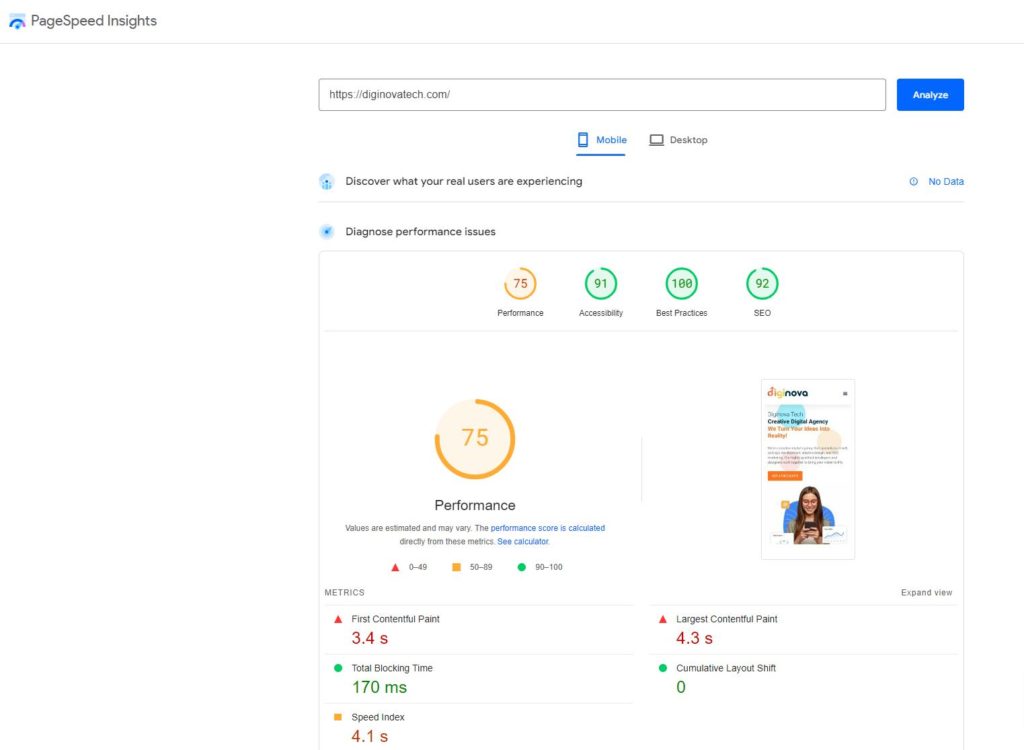
Test Your Website’s Speed
Image Optimization: Images are often the heaviest files on a webpage. Compress them using image optimization tools like ShortPixel. This reduces file size without sacrificing quality, leading to faster loading times.
Content Delivery Network (CDN): A CDN acts like a global network of servers storing copies of your website’s files. When a visitor accesses your site, they’re connected to the nearest server, significantly reducing the distance data needs to travel and improving load speed.
Minify Code: Minification removes unnecessary characters and whitespace from your website’s code (HTML, CSS, JavaScript). Think of it as trimming the fat – smaller files translate to faster loading times.
By implementing these strategies, you can transform your website into a speed demon, keeping visitors engaged and improving your overall SEO performance.
Remember, a fast website is a happy website (and a happy website leads to more potential clients)!
5. Why Your Law Firm’s Website Needs to Be Mobile-Friendly
Gone are the days of desktop dominance. Today, Google prioritizes mobile versions of websites when indexing and ranking content. This means if your law firm’s website isn’t mobile-friendly, you’re missing out on a huge chunk of potential clients who are searching for legal services on their smartphones and tablets.
But how do you know if your website passes the mobile test? Here’s a handy trick:
Google’s PageSpeed Insights Tool isn’t just for speed testing! Run your website through it and navigate to the “SEO” section of the report. Look for the “Passed Audits” section. This will reveal whether your site includes crucial mobile-friendly elements like:
- Meta Viewport Tags: This code essentially tells web browsers how to adjust the size and layout of your website for optimal viewing on mobile devices.
- Legible Font Sizes: Tiny text on a mobile screen is a recipe for frustration. Ensure your website uses font sizes that are easy to read on smaller screens.
- Adequate Spacing: Cramped buttons and close-together links can be a nightmare to navigate on a touchscreen. Make sure there’s enough space around clickable elements for a smooth user experience.
Check for Mobile Usability Issues
Google’s mobile-first indexing era is here! By now, it’s clear that a mobile-optimized website is a must-have for any law firm.
But even the most well-intentioned mobile-friendly sites can develop issues. Without user complaints, pinpointing these problems can be tricky.
This is where Google Search Console’s Mobile Usability report comes in as your secret weapon. Search Console actively crawls your website and identifies any pages that aren’t quite hitting the mark for mobile users.
The best part? They don’t just flag the issue – they provide specifics! The report details exactly what’s causing the mobile usability problems, empowering you to fix them with precision.
By utilizing Google Search Console’s Mobile Usability report, you can stay ahead of the curve and ensure your website delivers a flawless user experience for potential clients on the go. Remember, a mobile-friendly website is a welcoming website, and a welcoming website is a website that converts!
6. Breadcrumb Navigation for Law Firm Websites
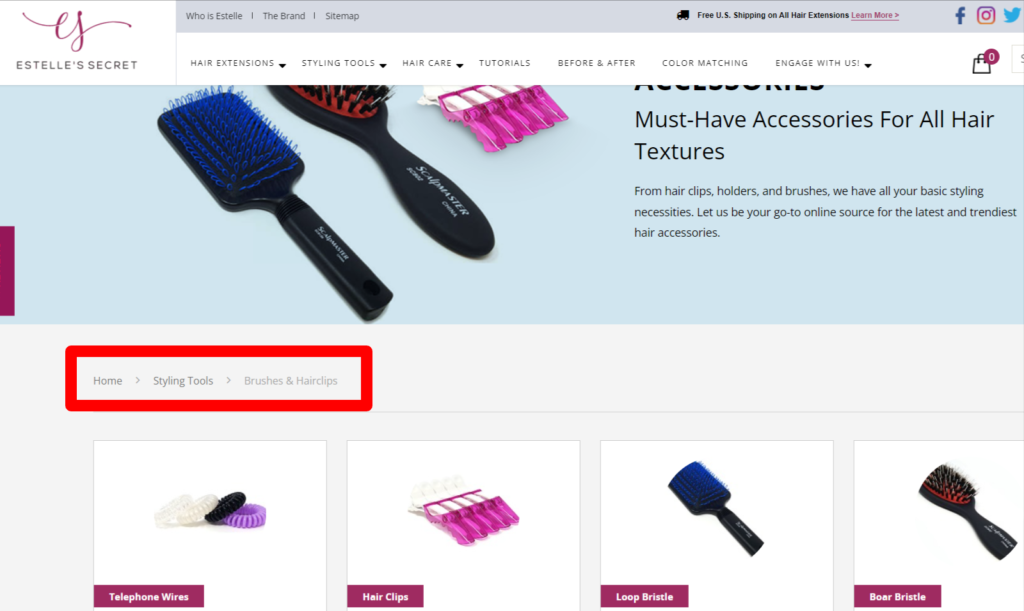
Imagine a potential client navigating your law firm’s website, a labyrinth of legal information. Breadcrumb navigation can be their guiding light!
These are those little text links, often displayed at the top of a page, that show users their current location within your website’s hierarchy. Here’s an example:
Home > Practice Areas > Family Law > Divorce
Benefits of Breadcrumbs for Law Firm Websites
Enhanced User Experience: Breadcrumbs make it easy for visitors to navigate your website, especially larger sites with complex structures.
They can easily jump back to higher-level categories or the homepage without getting lost in menus or needing to rely on the back button repeatedly.
Improved SEO: These additional links help distribute “link equity” (think of it as online voting power) throughout your website. This can potentially improve your overall ranking in search results.
Easy Implementation, Big Impact
The good news? Implementing breadcrumb navigation on your law firm’s website is often a breeze. Here’s how:
- Popular Platforms: If your website is built on platforms like WordPress or Shopify, adding breadcrumbs might already be built-in to your theme. Check your theme’s documentation for details.
- Yoast SEO Plugin (WordPress): For WordPress users, the ever-popular Yoast SEO plugin often offers a built-in breadcrumb navigation feature. With a few clicks, you can have a user-friendly navigation system up and running.
7. Keeping Your Robots.txt File in Check
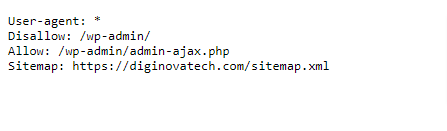
Your website’s robots.txt file acts like a gatekeeper, telling search engines like Google which pages they can access and which ones are off-limits.
It’s located at the root of your website’s URL with “/robots.txt” added to the end (e.g. yoursite.com/robots.txt).
Here’s why reviewing your robots.txt file is crucial for law firms:
Sometimes, important pages can be unintentionally blocked by the “disallow” directive in the robots.txt file.
This means Google wouldn’t be able to crawl and index those pages, leaving them hidden from search results. You wouldn’t want your valuable legal content to be invisible!
Easy Implementation, Big Impact
Simply add “/robots.txt” to the end of your website’s URL and hit enter. This will display the content of your robots.txt file.
What to Look For:
- Disallowed Pages: Ensure there are no critical pages (like blog posts, practice area pages, or service pages) mistakenly blocked by the “disallow” directive.
Keeping Your Website Accessible
By regularly reviewing your robots.txt file, you can avoid accidentally blocking important content and ensure Google can crawl and index all the valuable legal information on your law firm’s website.
Remember, a well-maintained robots.txt file is key to maximizing your search engine visibility.
8. Structured Data for Law Firms
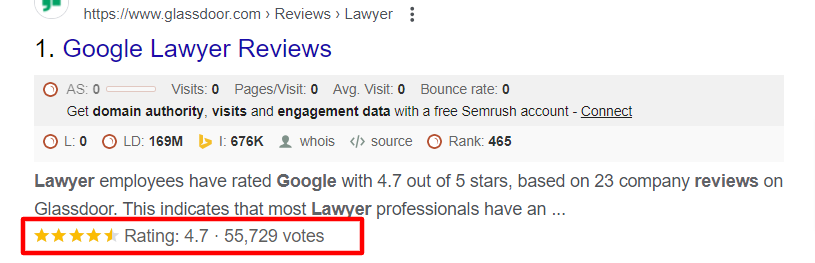
Have you ever noticed search results with stars, ratings, and detailed information displayed beneath the website title and description?
Those are rich snippets, and they can give your law firm a powerful edge in search.
But how do you unlock the power of rich snippets? Enter structured data, also known as schema markup.
Empowering Google with Structured Data
Structured data is like a secret language that helps search engines like Google understand the specific content of your webpages. By implementing the right schema markup, you’re essentially telling Google what type of information your pages offer:
- Services provided (e.g., personal injury, family law)
- Location details (address, phone number)
- Attorney profiles (experience, areas of expertise)
The Allure of Rich Snippets
With structured data in place, your law firm’s website has the potential to earn rich snippets in search results.
These enhanced listings stand out from the crowd, featuring additional information under the title and description.
This can significantly improve your click-through rate (CTR), as potential clients are more likely to click on a result that clearly communicates your services and expertise.
Choosing the Right Schema Markup:
While Google supports a variety of structured data types, here are some commonly used by law firms:
- LocalBusiness: This markup provides essential information about your law firm, including address, phone number, and business hours.
- Organization: Highlight your firm’s overall expertise and background with this markup.
- Person: Showcase your attorneys’ profiles and qualifications using this markup.
Keeping it Simple
Don’t worry, you don’t need to be a programmer to leverage structured data.
There are plenty of free tools available online that generate the code for you. Here’s an example of what the structured data code might look like for a legal service page offering personal injury representation:
<script type=”application/ld+json”>
{
“@context”: “https://schema.org”,
“@type”: “LegalService”,
“name”: “Personal Injury Representation”,
“description”: “Our experienced attorneys fight for your rights in personal injury cases.”,
“url”: “https://www.yourlawfirm.com/personal-injury/”,
“provider”: {
“@type”: “LawFirm”,
“name”: “Your Law Firm”,
“address”: {
“@type”: “PostalAddress”,
“streetAddress”: “123 Main Street”,
“addressLocality”: “Anytown”,
“addressRegion”: “CA”,
“postalCode”: “12345”,
“addressCountry”: “US”
}
}
}
</script>
Making it Easy (WordPress Users)
The good news for WordPress users is that popular plugins like Yoast SEO often offer built-in functionality for implementing structured data.
By incorporating structured data into your law firm’s website, you’re giving Google the information it needs to understand your services and expertise.
This can lead to richer search results, potentially attract more qualified leads, and ultimately, help your law firm stand out from the competition.
9. Fixing Broken Pages on Your Law Firm’s Website
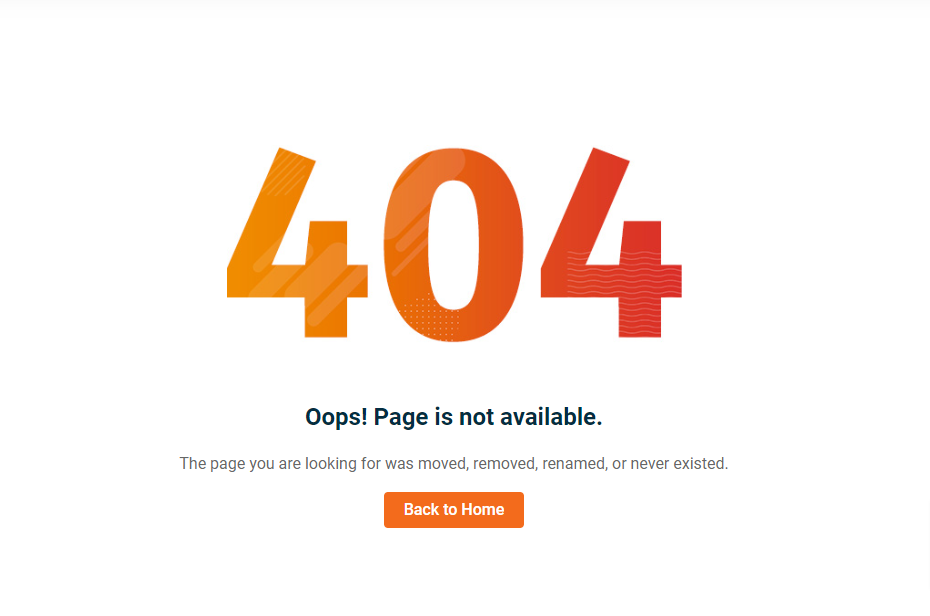
Imagine a potential client searching for legal help, clicking a link on your website, and landing on a dead end – a dreaded “404 Not Found” page. Not exactly a stellar first impression, right?
Broken pages not only frustrate visitors but also impact your website’s SEO performance.
The Problem with Broken Pages:
Bad User Experience: Broken links create a confusing and frustrating experience for visitors. They’ve clicked on a link expecting valuable legal information, only to be met with a dead end.
Wasted Backlinks: Backlinks are like votes of confidence from other websites pointing to yours. If those backlinks point to broken pages, the valuable “link juice” they offer is wasted.
How to Identify Broken Pages
The good news is that identifying broken pages on your law firm’s website is a breeze with Google Search Console:
1. Log in
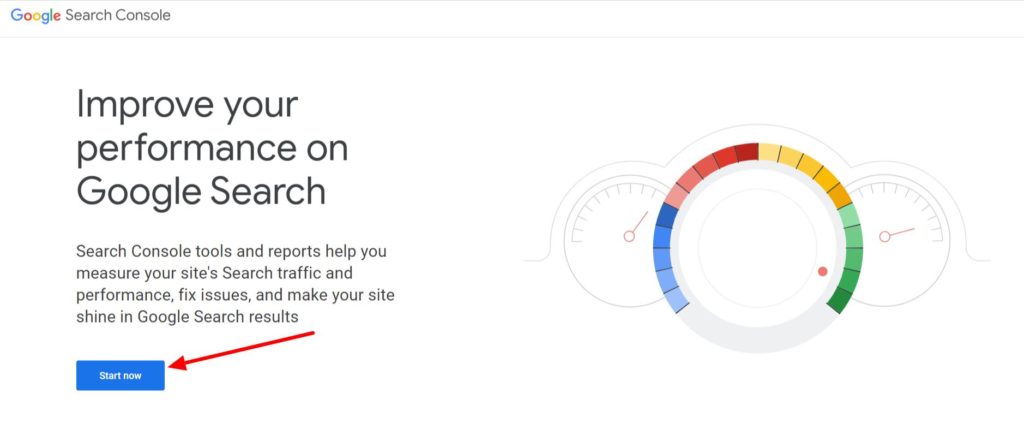
Head over to https://search.google.com/search-console/about and sign in with your Google account associated with your website.
Select Your Property
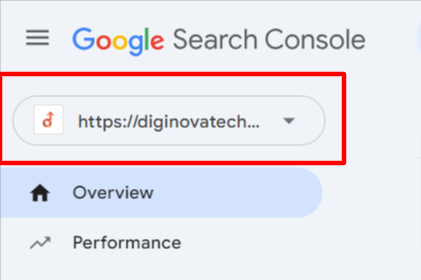
Choose the website from the list you want to analyze.
Navigate to search console indexing
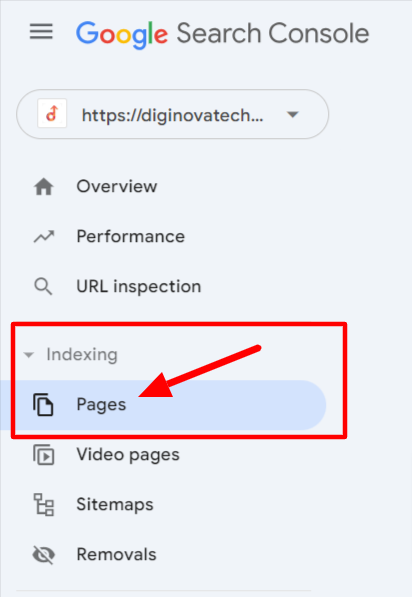
Click on the “indexing>Pages” section from the left-hand menu.
Identify the Offenders
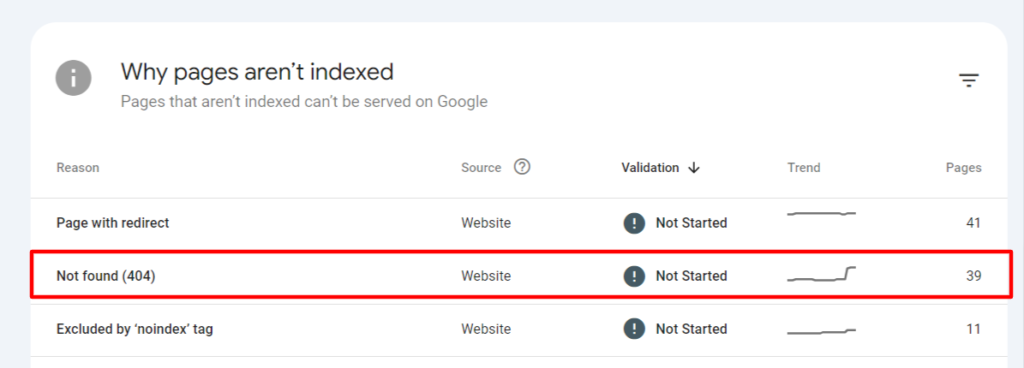
Look for the “Why pages aren’t indexed” section. Within that section, you’ll likely see a category called “Not found (404).” This is where you’ll find a list of all the broken pages identified by Google on your website.
Solutions for Broken Pages
Once you have a list of broken pages, it’s time to take action! Here are your options:
- Redirect the Page: If the content for the broken page still exists but has moved to a different location, a 301 redirect is the answer. This tells search engines and users that the original page has permanently moved to the new location.
- Fix the Link: Sometimes, the issue might be a simple typo in the URL. Check the broken link and see if it can be corrected to point to the intended page.
- Remove the Broken Link: If the content for the broken page no longer exists and isn’t coming back, the best course of action is to remove the link altogether to avoid confusing users.
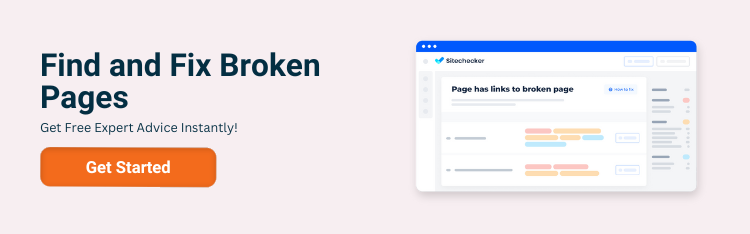
10. Optimizing Your Law Firm’s Website for Core Web Vitals
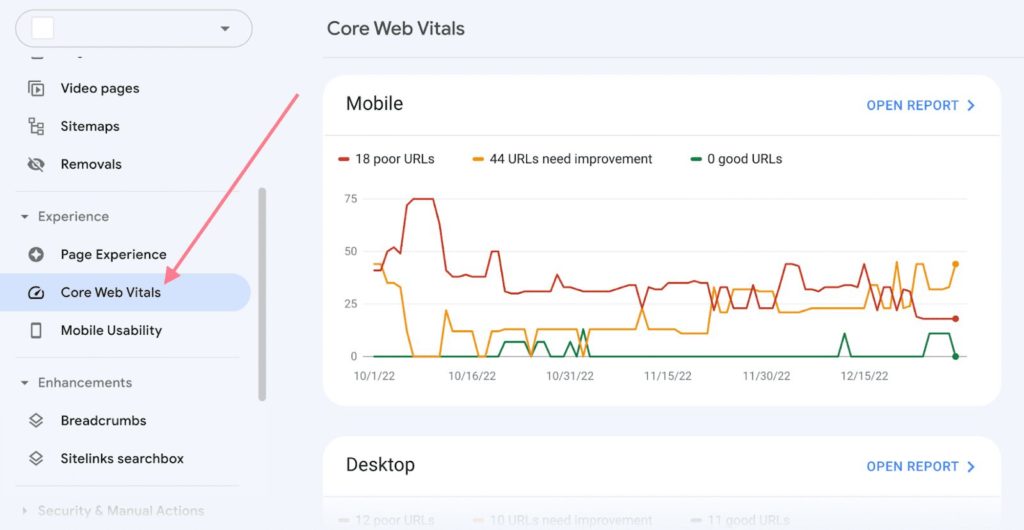
In today’s fast-paced online world, website speed and user experience are no longer afterthoughts – they’re crucial factors that directly impact your website’s success.
Enter Core Web Vitals: a set of metrics Google uses to measure how fast and user-friendly your website is.
What are Core Web Vitals and Why Do They Matter?
Think of Core Web Vitals as three key ingredients for a positive user experience:
Largest Contentful Paint (LCP): This measures how long it takes for the largest element on your webpage (text, image, video) to load for a user. Imagine a visitor landing on your website – ideally, they shouldn’t wait an eternity for the main content to appear.
First Input Delay (FID): This metric focuses on interactivity. It essentially measures the responsiveness of your website – how long it takes for the page to react to a user’s first action, like clicking a button. A speedy FID ensures a smooth and frustration-free experience.
Cumulative Layout Shift (CLS): Have you ever clicked on a link on a website, only to have the entire page jump and rearrange itself? That’s CLS in action. It measures the visual stability of your website – ideally, elements should load predictably to avoid confusing visitors.
Aiming for Peak Performance
Here’s the good news: Google has set clear goals for Core Web Vitals performance:
- LCP: Less than 2.5 seconds
- FID: Less than 100 milliseconds
- CLS: Less than 0.1
By optimizing your website for these metrics, you’re ensuring a lightning-fast and user-friendly experience for potential clients. This can lead to:
Improved Search Ranking: Google prioritizes websites that offer a positive user experience. Optimizing for Core Web Vitals can potentially boost your website’s ranking in search results.
Reduced Bounce Rate: Visitors are more likely to stick around and explore your website if it loads quickly and functions smoothly.
Enhanced Conversions: A positive user experience translates to a higher chance of visitors contacting your law firm for legal services.
Checking Your Core Web Vitals Score
There are two main ways to assess your website’s Core Web Vitals performance:
Google Search Console
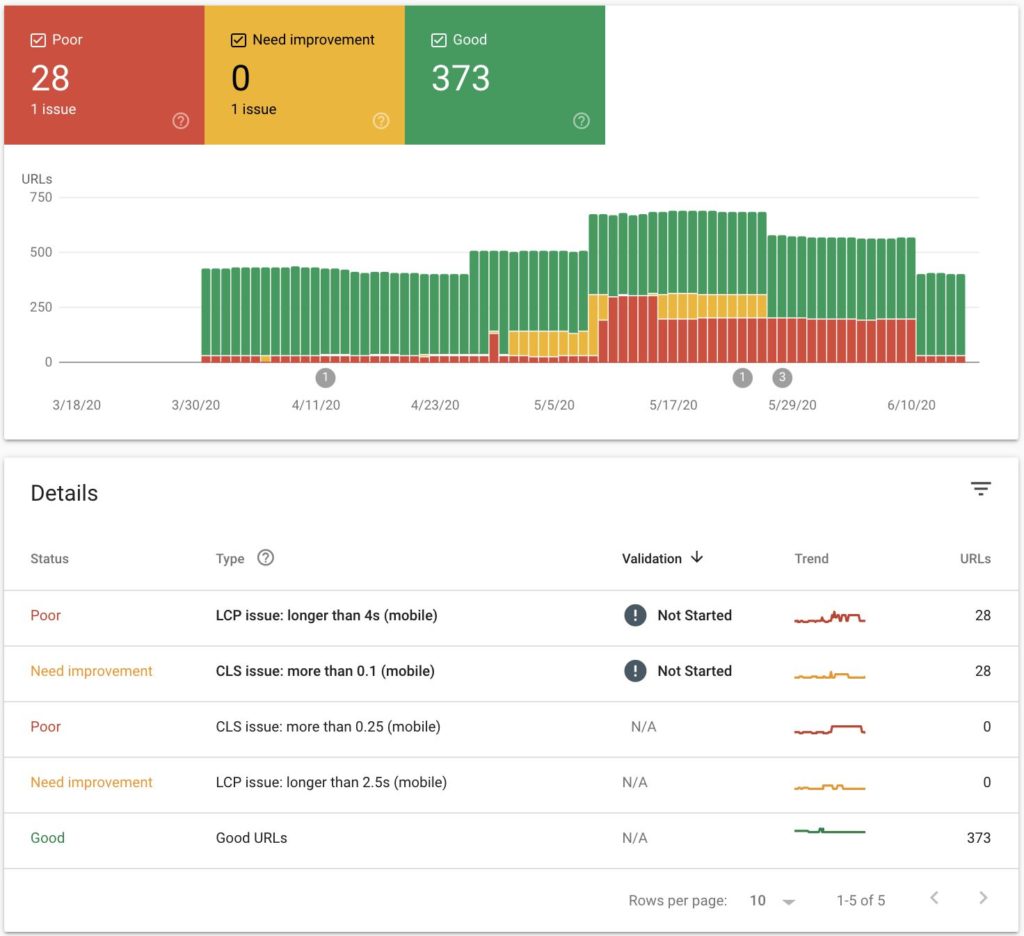
Within the Search Console, navigate to the “Core Web Vitals” report. This will provide an overview of your website’s performance for each metric and highlight any areas needing improvement.
Semrush Site Audit Tool
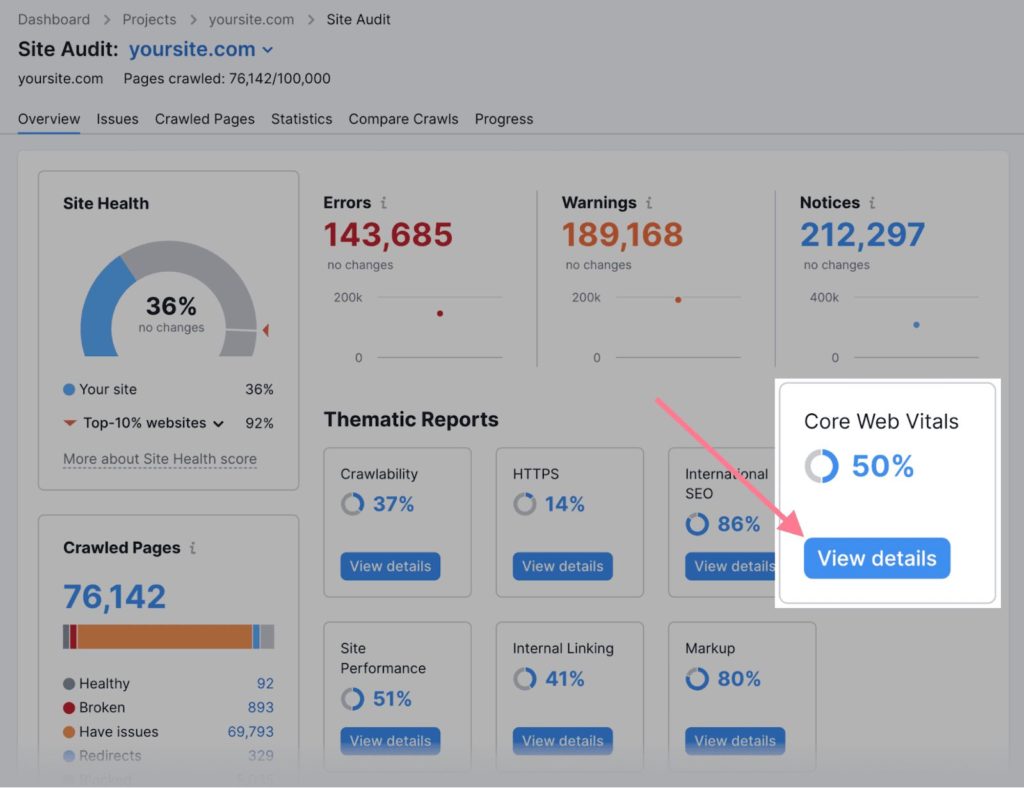
If you’re a Semrush user, you can leverage their Site Audit tool. Within the tool, navigate to “Core Web Vitals” and view the detailed report.
This will offer specific recommendations for optimizing your website and achieving peak Core Web Vitals performance.
By understanding Core Web Vitals and taking steps to improve your website’s performance, you’re creating a welcoming and efficient online experience for potential clients.
Remember, a fast, smooth, and user-friendly website is a website that converts!
11. The Power of Hreflang Tags for Law Firms

Does your law firm cater to a global audience? If you have content available in multiple languages, hreflang tags are your secret weapon for SEO success.
What are Hreflang Tags and Why Do They Matter?
Imagine a potential client searching for a lawyer in Spanish. You have a fantastic Spanish-language version of your website, but Google might not be directing Spanish speakers to it. This is where hreflang tags come into play.
Hreflang is an HTML code that acts like a translator for search engines. It tells Google the language and target audience for each version of your webpage.
Benefits of Using Hreflang Tags:
- Improved User Experience: By using hreflang tags, you ensure that search engines serve the most relevant language version of your website to users based on their location and preferences. This leads to a smoother user experience for potential clients who can access legal information in their native language.
- Enhanced SEO Performance: Hreflang tags can potentially improve your website’s ranking in search results for different languages. Google understands that you offer content in multiple languages and avoids penalizing you for duplicate content.
What are Hreflang Tags and Why Do They Matter?
The good news is that implementing hreflang tags is a relatively straightforward process. Here’s how it works:
- List all the different language versions of your website (e.g., English, Spanish, French).
- Within the <head> section of each webpage, add specific code snippets that specify the language and target audience for that page.
Example:
Let’s say you have an English homepage, a Spanish homepage, and a Portuguese homepage:
- English Homepage:
HTML
<link rel=”alternate” hreflang=”x-default” href=”https://yourwebsite.com” />
<link rel=”alternate” hreflang=”es” href=”https://yourwebsite.com/es/” />
<link rel=”alternate” hreflang=”pt” href=”https://yourwebsite.com/pt/” />
- Spanish Homepage:
HTML
<link rel=”alternate” hreflang=”x-default” href=”https://yourwebsite.com/es/” />
<link rel=”alternate” hreflang=”en” href=”https://yourwebsite.com” />
<link rel=”alternate” hreflang=”pt” href=”https://yourwebsite.com/pt/” />
All these technical SEO improvements can significantly enhance your law firm’s online presence and are often manageable without substantial costs.
For those looking for affordable SEO options, implementing these tips can provide a solid foundation for your SEO strategy.
Whether you choose to handle these tasks in-house or seek assistance from Lawyers SEO Experts or Attorney SEO Companies, these steps ensure your site remains competitive in search rankings.
Investing in technical SEO is an essential part of a comprehensive SEO strategy that drives more traffic and potential clients to your law firm.
FAQs for Law Firm’s Technical SEO
Technical SEO ensures search engines can easily find, understand, and rank your law firm’s website, leading to more organic traffic and potential clients.
Optimizing website structure, URLs, mobile-friendliness, page speed, and schema markup implementation for legal services are all crucial aspects.
Schema markup clarifies your legal content to search engines, allowing them to display richer snippets in search results, attracting more clicks from potential clients.
Ensure your website design adapts seamlessly across all devices (desktop, tablet, mobile) for a smooth user experience on any platform.
Duplicate content, slow loading times, crawl errors, and lack of mobile responsiveness are some common technical SEO challenges for law firms.
Consolidate or expand thin content and identify and merge duplicate content across the website to avoid search engine penalties.
Improved search rankings, increased organic traffic, enhanced user experience, and ultimately, building trust and attracting potential clients.




